Installing Node.js
Node.js is a JavaScript runtime built on Chrome's V8 JavaScript engine. It is used for many different applications, including using JavaScript as a server-side language. Node.js comes with Node Package Manager, the largest ecosystem of open source libraries in the world.
Installing Node for Windows
To install Node.js on Windows, go to the Node.js Website, and download the installer for the Current version of Node.js.
Once downloaded, run the installer and follow the instructions to install Node.js and NPM.
NOTE
On the Tools for Native Modules screen, make sure the checkbox for Automatically install the necessary tools is checked.
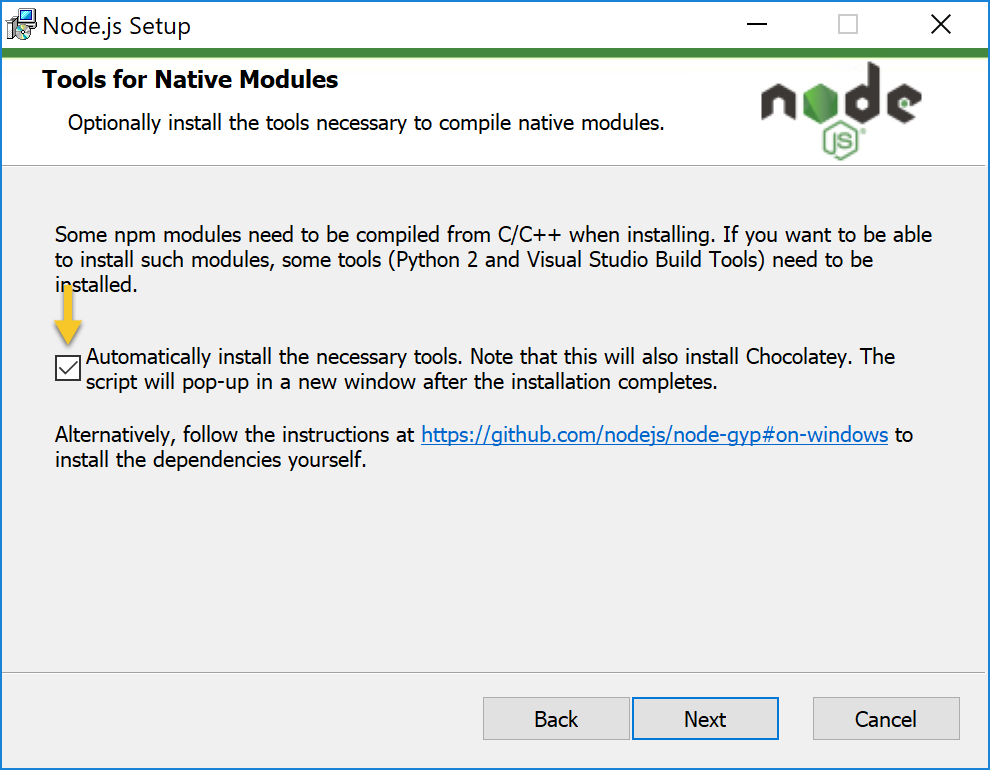
This will cause pop-up windows to open with additional instructions and requests for permission. Agree to all requests.
Installing Node for macOS
Homebrew can be used to install node and npm on macOS.
1. Open a new Terminal window
2. Enter the following command into the Terminal window and hit return.
brew install node