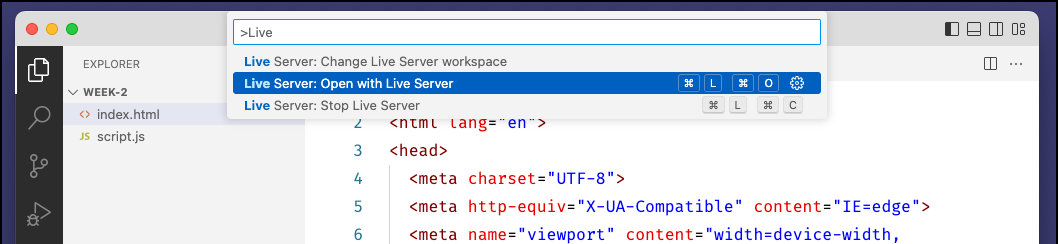Live Server
Live Server is a Visual Studio Code extension that creates a local development server with live reload for static and dynamic pages.
Advantages of Live Server
The Live Server extension includes several advantages over simply opening the HTML file directly in the browser. These advantages include:
- Live browser reload
- Customizable port number
- Remote site access for mobile testing
Starting the Server
After installing the extension, there are multiple ways to start the development server.
Option 1: Open a project and click the Go Live button in the status bar.
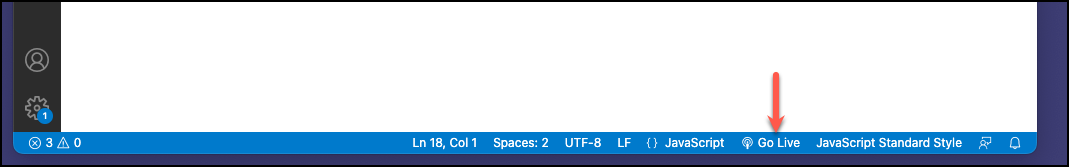
Option 2: Right click on an HTML file from the Explorer Window and select Open with Live Server
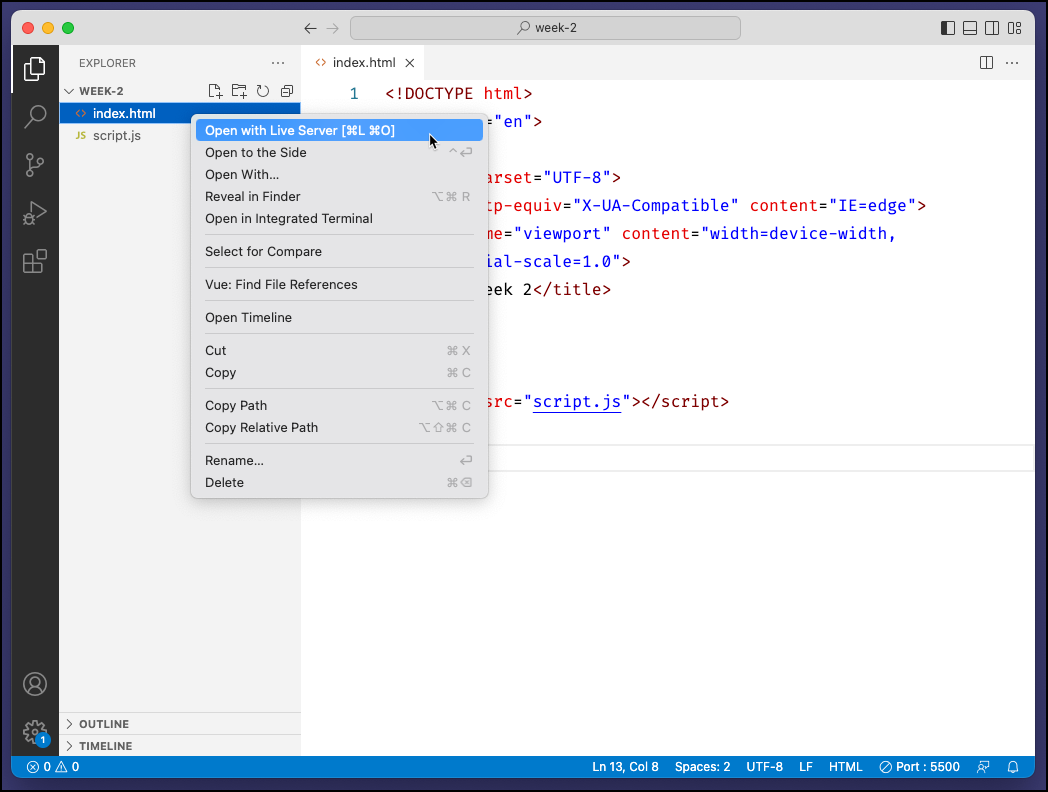
Option 3: Select Live Server: Open with Live Serve in the command palette.